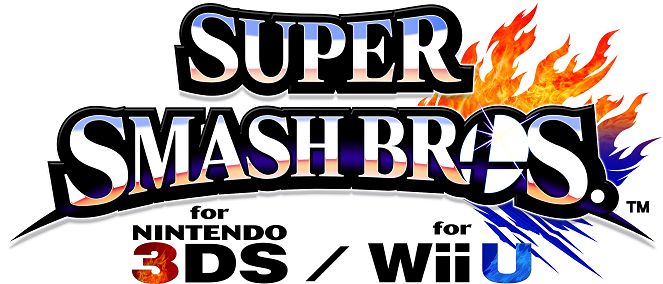
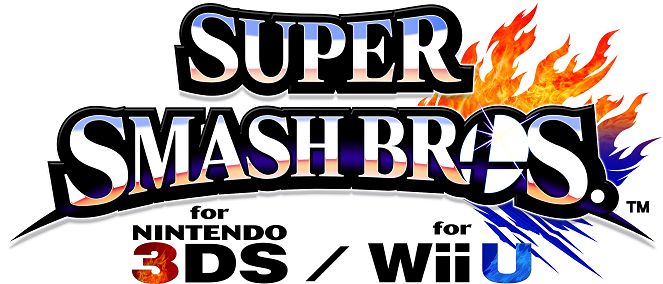
Incredibly huge Special Thanks to DekuDave5 for
helping me put these galleries together!
Palette Swap guide
How do I take and send screencaps?
To take a snapshot, pause the game during
a match or replay (note that you cannot take pictures with a Multi Man Smash
mode in progress; only during a replay). Follow the onscreen instructions on the
bottom screen to move the camera around, and once you're ready, press L or R to
take the shot.
To get the shots onto your computer, turn off the 3DS or Wii U and take out the SD card that's inserted in the system. Plug the card into your computer (likely with an SD card reader), then open the DCIM folder. Look for a folder named 10xNIN03 (where x is any number between 0-8; but 99% of the time it will be 0) and open it up. There are your pictures already in JPG format! For the Wii U version, instead of 10xNIN03, the folder you're looking for is 10xNIN04.
This page is no longer being updated.
NOTE: As a general
rule of thumb for 3DS snapshots only... if you see Yoshi and some Mii characters
in the Battlefield stage, chances are that snapshot was taken with the
Supersize Glitch.