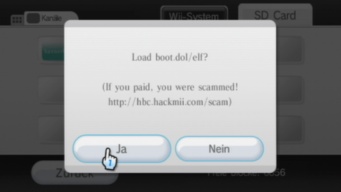
7. Have fun!
NOTE from Cubed: Huge thanks go out to Link and all his friends for making the guide below (I've changed some things here and there; but much of his original guide has been retained). I cannot stress this enough... first time users should read EVERYTHING below so that you don't accidentally damage your Wii or PC along the way. The link to the codes themselves (along with two different methods on using them) are at the very bottom of this page.
And let me just remind you... no matter how you use these codes, you're doing things to your Wii console Nintendo doesn't ever want you to do, namely installing an unauthorized channel to your Wii Menu. Use at your own risk!
Already got everything running and just want the codes themselves? Click this way!!!
DOWNLOADS: (both downloads have instructions on how to unzip and run
everything)
Cheat Manager
GeckoOS v1.9.3
Before you can start.. you'll urgently need the following things:
You'll need the SD card and the SD card reader
for your PC (many PCs have them included nowadays!). The following exploits are known to be compatible with Wii firmware from
3.x to 4.3 (except Bannerbomb, which does not work on 4.3 and beyond). All
methods have their advantages and disadvantages, so which one you choose
for installing is up to you.
Bannerbomb
Advantage: Does not require a game for
installation, just the Wii Menu itself
Disadvantage: Does not work on firmware 4.3 and beyond and a fix
has been deemed impossible
Click
here to visit the Bannerbomb site (also go here for alternate versions as well
as how to contact the author of this exploit, Comex)
WARNING: Do not attempt at any time to copy the Bannerbomb file directly onto the Wii System Memory, or your system may freeze.
1. Ensure your SD card is formatted as FAT. By
default SD cards are formatted as FAT, so if you're not sure you can skip this
step.
2. Backup the "Private" folder on your SD card or rename it temporarily. Having
other saved channels on the same card will likely screw it up.
3. Copy the Bannerbomb "Private" folder to your SD Card.
4. Once you've downloaded the Hackmii Installer from the
BootMii website, place the enclosed ELF file on the root
directory of the card and rename it to boot.elf. (sd:\boot.elf).
5. Start the Wii and then click the Wii button on the lower left. Choose Data
Management, then Channels, then SD Card. (NOT THE SD CARD MENU OR IT WILL
FREEZE!)
6. A message should appear (see screen below) asking to load "boot.dol/.elf?" If not, try again with an
alternate version.
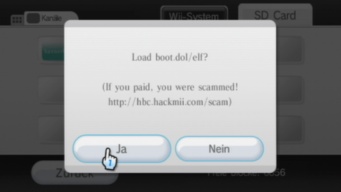
7. Have fun!
Smash Stack
Advantage: Because it's a bug with a
specific part of the game and not a hacked save file (like the old Twilight
Hack), it is much tougher for Nintendo to fix this.
Disadvantage: Requires the SSBB disc itself (not exactly a disadvantage
because you likely got the game anyway); only works with NTSC-U
systems.
(In the PAL and NTSC-J
version unfortunately, the error is also triggered but the data it tries to
execute is randomly on memory and thus not within the stage data).
1. If you already have an /app/RSBE/st folder on your SD card, I recommend
backing it up or temporarily renaming it. Like with Bannerbomb above, having
other stages in the folder will likely mess up the exploit.
2. Once you've downloaded the Hackmii Installer from the BootMii website, place the enclosed ELF file on the root directory of the card and rename it to boot.elf. (sd:\boot.elf).
3. Download the SmashStack (NTSC-U) file here. Once downloaded, just copy the contents of the folder to the root of your SD card.
4. Then start SSBB (NTSC-U version only) and go to the Stage Builder, it should launch boot.dol/boot.elf from the root of your SD card.
Game Save Exploits
Advantage: Perfect for PAL or NTSC-J
players where Smash Stack is not available, or everyone else if you somehow got
into the 4.3 mess (where Bannerbomb no longer works).
Disadvantage: Requires you at least rent or borrow from a friend one of
the game
discs below; like Twilight Hack and Bannerbomb, can be
patched up by Nintendo in future firmware updates.
The following links below will take you to pages where you can download (VGGTS World is not allowed to redistribute these files) and install hacked game save files where once you take the action required, the game will halt and then switch to a command-line looking screen for a split second (similar to the old Twilight Hack).
Simply click on the link for the game you have to see the instructions. Note that for all these hacks, a regular SD card is required (SDHC doesn't work):
LEGO Indiana
Jones: The Original Adventures
LEGO Batman
LEGO Star
Wars: The Complete Saga
Yu-Gi-Oh 5D's
Wheelie Breakers (NTSC-U and NTSC-J)
Yu-Gi-Oh 5D's Wheelie Breakers
(PAL)
Once you've started the Hackmii Installer (no matter how you do it), you'll be presented a warning screen.
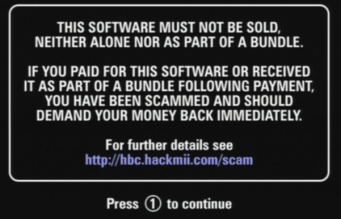
If you accept all following warnings: An installer menu will appear allowing you to select if you like to install the Homebrew Channel, DVDX and/or BootMii.

You can install BootMii or DVDX if you like and if you know what they are used for (visit WiiBrew or the HackMii blog for further information). You only need the Homebrew Channel for cheating!
Next up you'll be guided through installation dialogs!


Done.. exit the installer and the homebrew Channel should be availible on your Wii menu!

IMPORTANT: While you can make a backup copy of the Homebrew Channel on your SD card, always keep the HBC on the Wii's internal memory and do not attempt to delete it, otherwise you may not be able to run it again! If you have a regular Wii with a system menu of 3.3 or newer you won't be able to copy it back from SD card without doing some major modifications which won't be part of this guide. Doing these modifications might easily leave your Wii in an unusable state which cannot be repaired by anyone except for Nintendo. So only do these modifications if you have a real reason and if you know what you do!
Also, it is very important you no longer update your firmware via Nintendo, as all future updates delete the Homebrew Channel and try to block it from being installed.
Does this work on all Wiis?
Yes, the method I explained works on Wii firmware ranging from 3.x to 4.3. Your Wii does not need to be
modified, though I am not too sure about warranty stuff because you did a software modification (Homebrew
Channel) so your warranty might be lost - however, I doubt Nintendo could recognize you used the HBC if
you completely format your system prior to sending it to them just in case (though that would include losing
many savegames - you can however backup all savegames using the backup extractor for the homebrew channel -
this includes savegames you normally can't copy to SD card like those for Smash Bros Brawl).
Will this work on future Wii revisions?
That's something I simply have no answer to. When we switched from 3.2 to 3.3
Nintendo tried blocking the Twilight Hack (and the Freeloader just to be
complete), eventually blocking it completely with 4.0. The Homebrew
Channel remained untouched so users who installed the
HBC prior to upgrading their Wiis were still able to use it. Future updates could very well
delete the Homebrew Channel, so better make a safety copy of your channel on SD card!
Can Nintendo block just cheating?
They can't completely, even via software updates as far as I can see. Even when you update your system menu,
the games do not react to it. Your Wii internally includes all prior software versions and games use old
versions as they have to be there - Twilight Princess for example uses menu revision 9,
as of when this guide was made we are at
revision 36. So even if revision 37 blocks either USB Gecko or Ocarina, it would only affect games using revision
37 or newer - old games shouldn't be affected!
Is it possible a Wii update damages my Wii because I have the homebrew channel?
This IS INDEED POSSIBLE and you should be completely aware of that. The positive point is that most
of the homebrew channel can be deleted! I highly recommend you: once you have the Homebrew channel and you
get an update notice by Nintendo to visit pages such as
http://www.wiinewz.com,
http://www.gbatemp.net or
http://wiibrew.org/. If they say you can
safely upgrade, then you can!
How do I get best screenshot quality?
Ready for the codes themselves (including instructions on how to get them on your Wii)? Click this way!!!